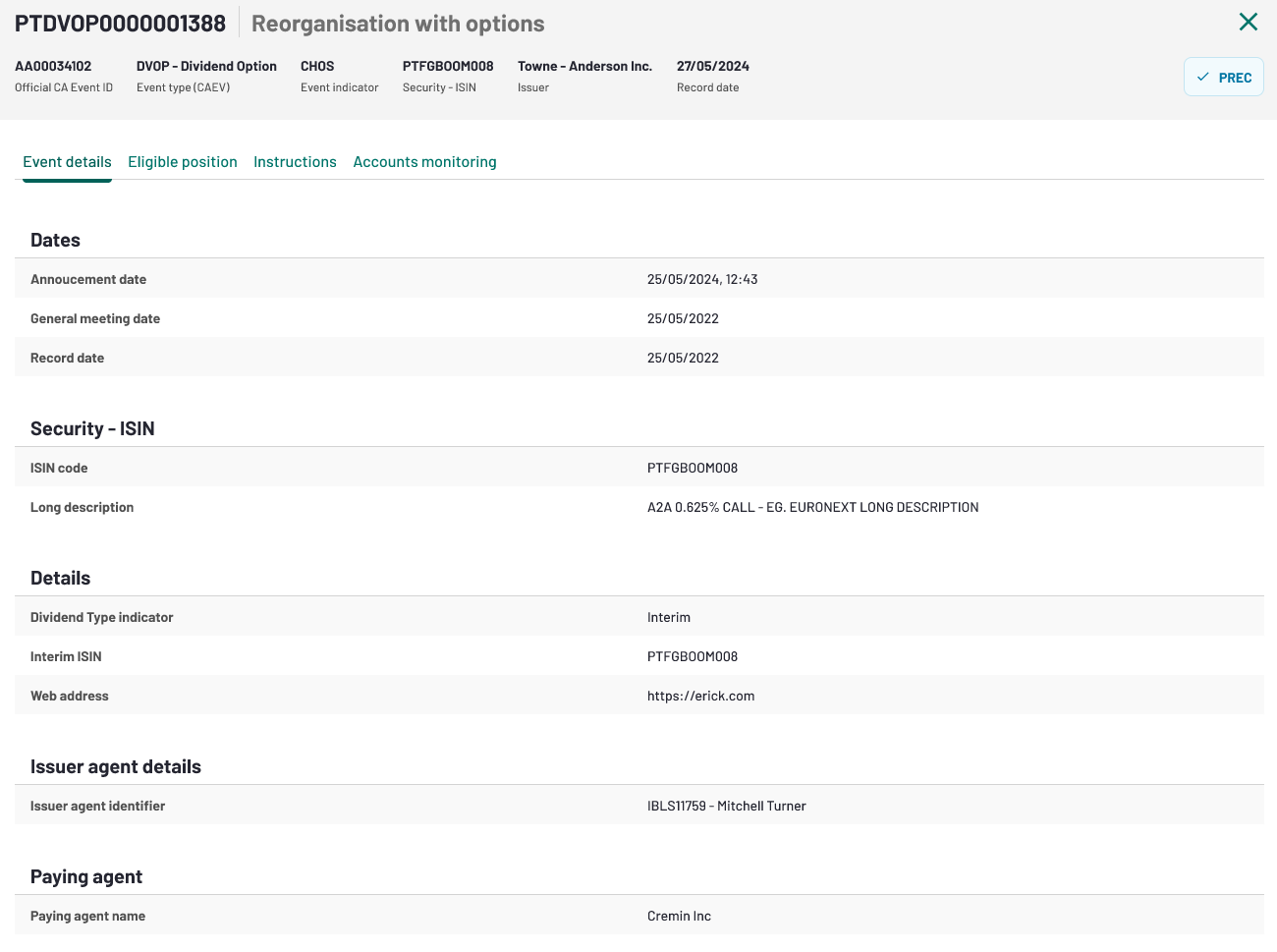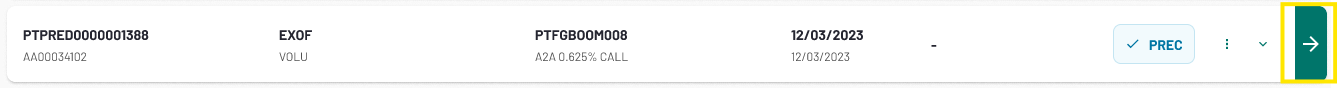Corporate actions list
This document aims to help and accompany users when navigating the application and should be read by the Corporate Event Service Platform users (participants).
The Corporate Event Service application mainly empowers users with the possibility to:
- Monitor the entire lifecycle and details of the corporate events
- Manage (create, submit, cancel, etc.) instructions concerning both Voluntary and Mandatory with options corporate events;
Corporate actions list
Upon accessing the Corporate Event Services, participants will see the event list. This list provides an overview of all upcoming corporate events. The corporate actions events will become visible to participants once it reaches its announcement date.
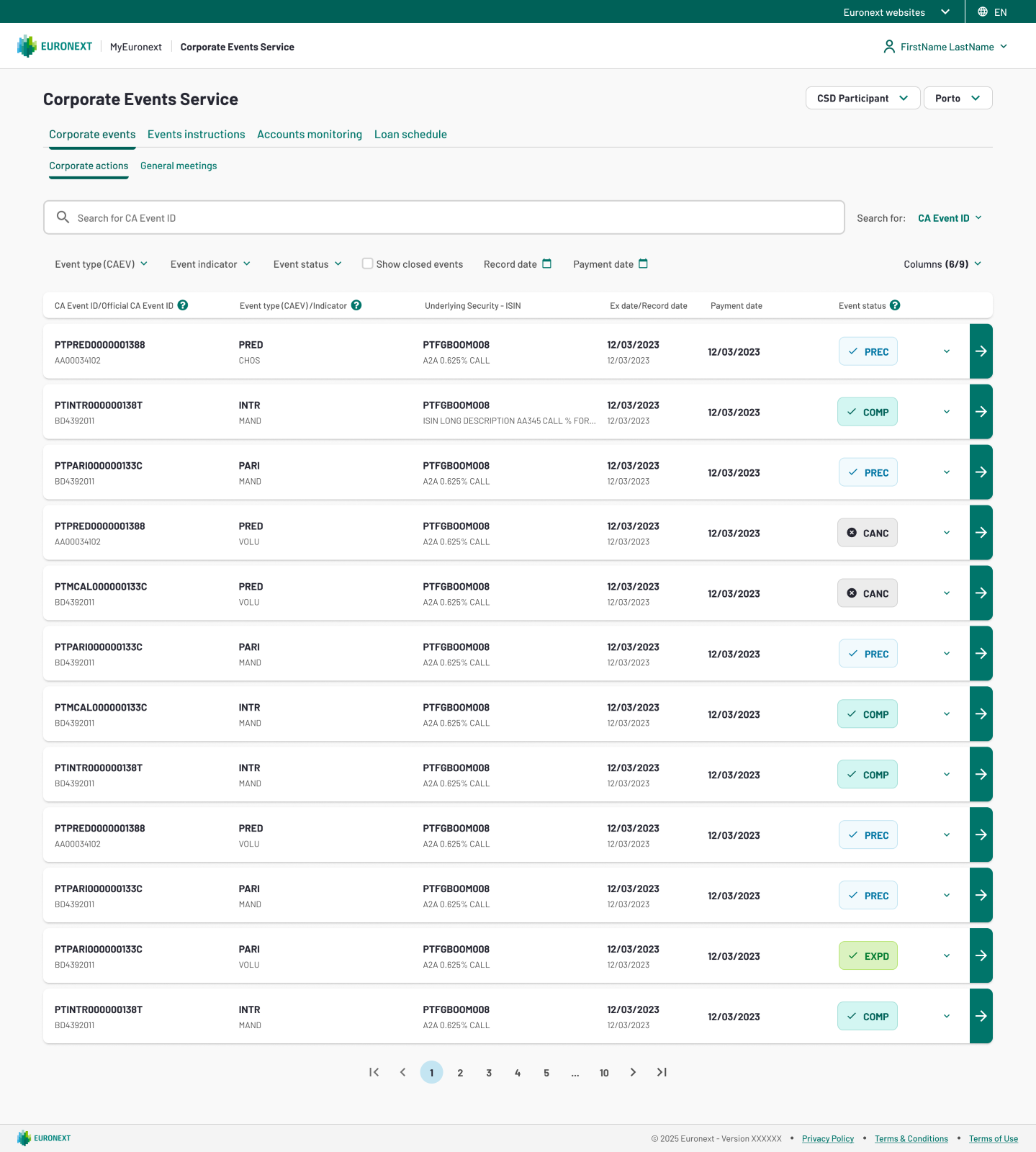
The corporate actions events list includes key details such as:
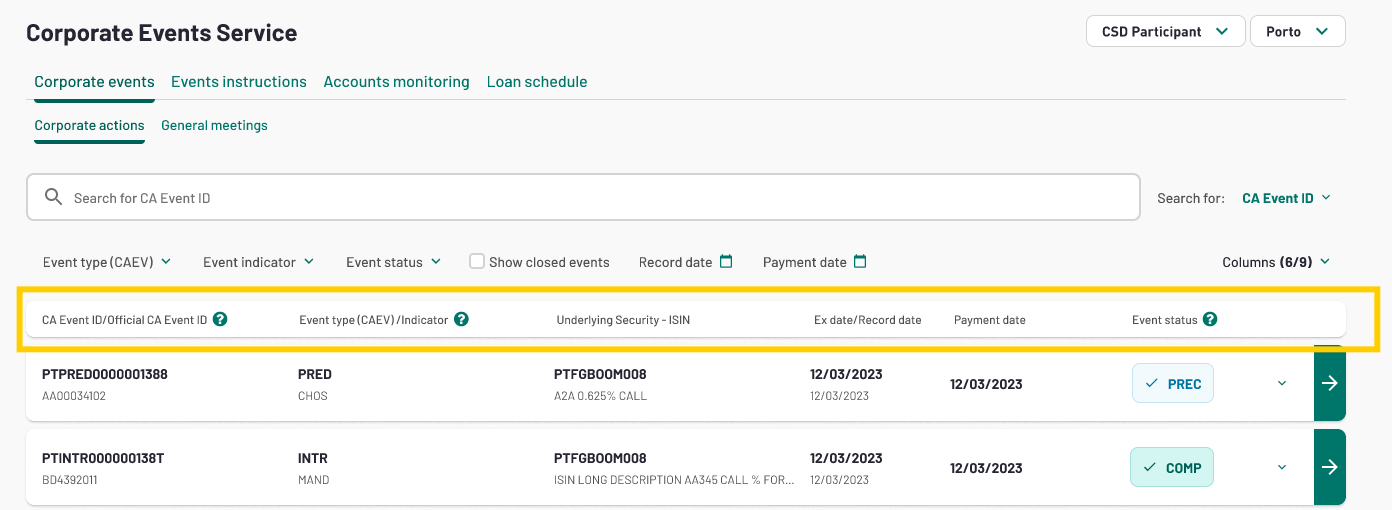
| CA Event ID | This is a unique identifier assigned to each corporate action event. It helps in tracking and managing the event throughout its lifecycle. |
| Official CA Event ID | Official Corporate Action Event Reference. |
| Event Type | This refers to the corporate action event, such as dividends, mergers, stock splits, etc. |
| Event Indicator | This is an information about the event, such as whether it is mandatory (MAND) or mandatory with choice (CHOS) or voluntary (VOLU) |
| Underlying security - ISIN | The International Securities Identification Number (ISIN) of the underlying security involved in the corporate action. It is a unique code that identifies the specific security globally. |
| Record date / Ex date | The record date is the date on which the company determines the shareholders eligible to participate in the corporate action. The ex date is the date on which the security begins trading without the benefit of the corporate action. |
| Payment date | This is the date on which the benefits of the corporate action, such as dividends or cash distributions, are paid out to the eligible shareholders. |
| Event status | This indicates the current status of the corporate action event, such as announced, pending, completed, or cancelled. It helps participants understand the progress and current state of the event. For more information on the statuses see the paragraph ‘Event Statuses’. |
The participant can display additional columns by clicking on "columns" button such as:
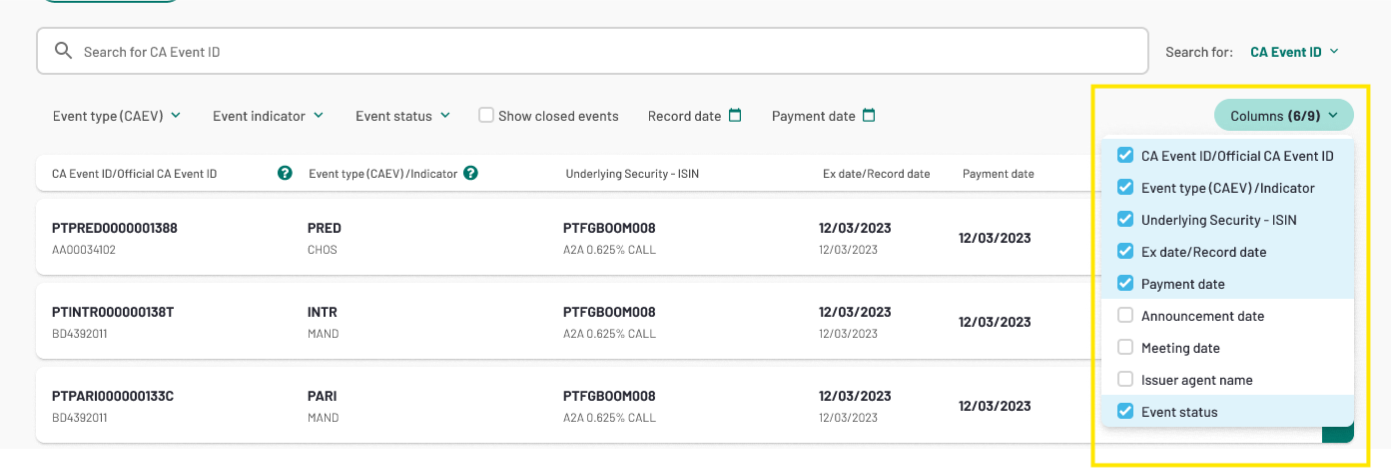
| Announcement date | This is the date on which a corporate action or event is officially announced to the public or shareholders. |
| Meeting Date | This refers to the scheduled date for a meeting related to the corporate action, such as a shareholder meeting. |
| Issuer agent name | The name of the issuer agent. |
The participant can search by Corporate Action event ID or Underlying – ISIN code and use the filters to refine the search results.
The participants can filter by Event type, Event indicator, Event status, Record date and Payment date by clicking the arrow or calendar.
The participant can click on the flag “show closed event” to see the closed events
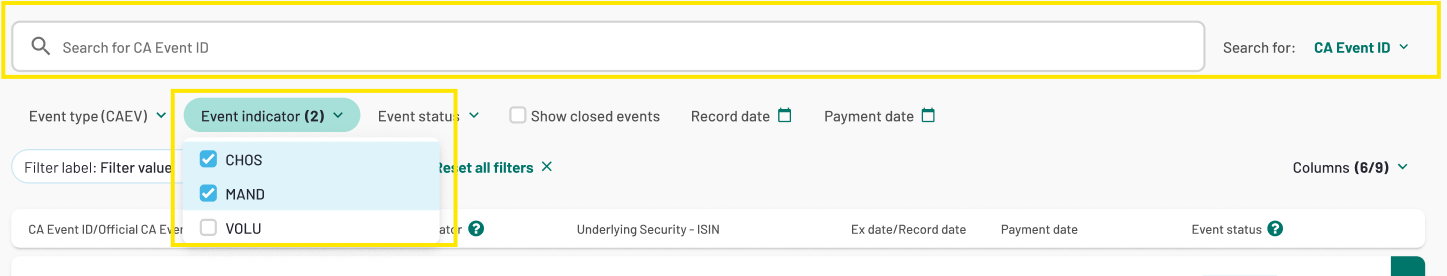
Event statuses
Different types of status are available and represent the life cycle of the event:
Status | Description |
| PREC | Event created without filling all the information needed for processing |
| COMP | Event created with all the information needed for processing |
| CANC | Event cancelled |
| EXPD | Final entitlment is calculated for this event |
| HOLD | Event is on hold by the paying agent |
| PAID | Event paid |
| CLSD | Event closed |
| RVSD | Event Reversed |
- Closed events aren't displayed by default, the participant needs to select option "show closed events" on filter bar to see the closed events.
View event information
The participant can view the full details of each event by clicking the green arrow.
All information regarding the event will be displayed on the event information page.