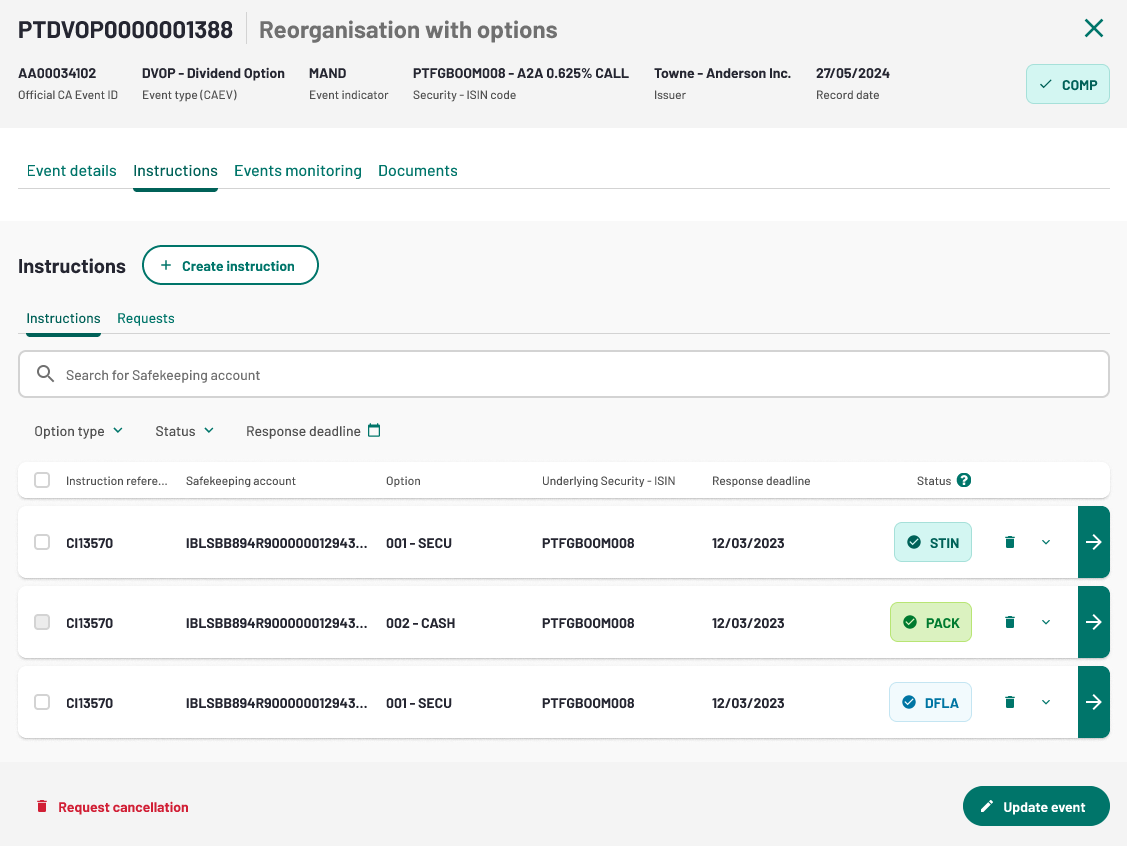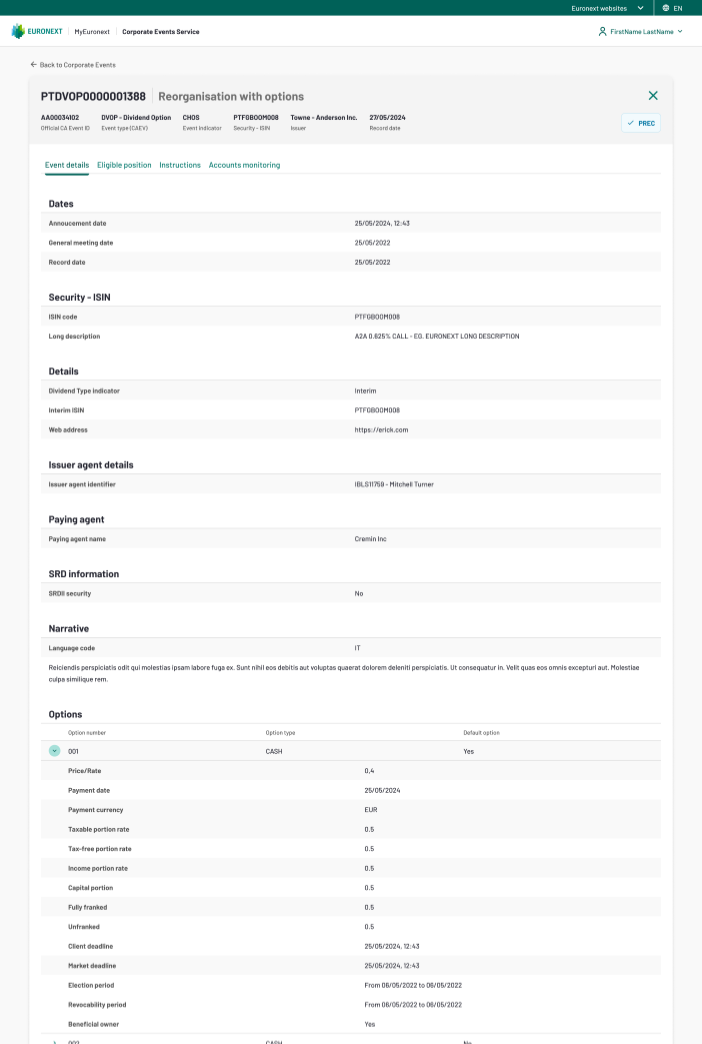Event information
Event details
The participant will be able to access the following tabs:
- Event details: The full overview if the event information
- Eligible position: The eligible position per security account of an event.
- Instructions: Instructions list and create new ones
- Accounts Monitoring: The monitoring of paid or cancelled payments per security account
Eligible position
In this section, you will find information about the eligible position per security account of an event.
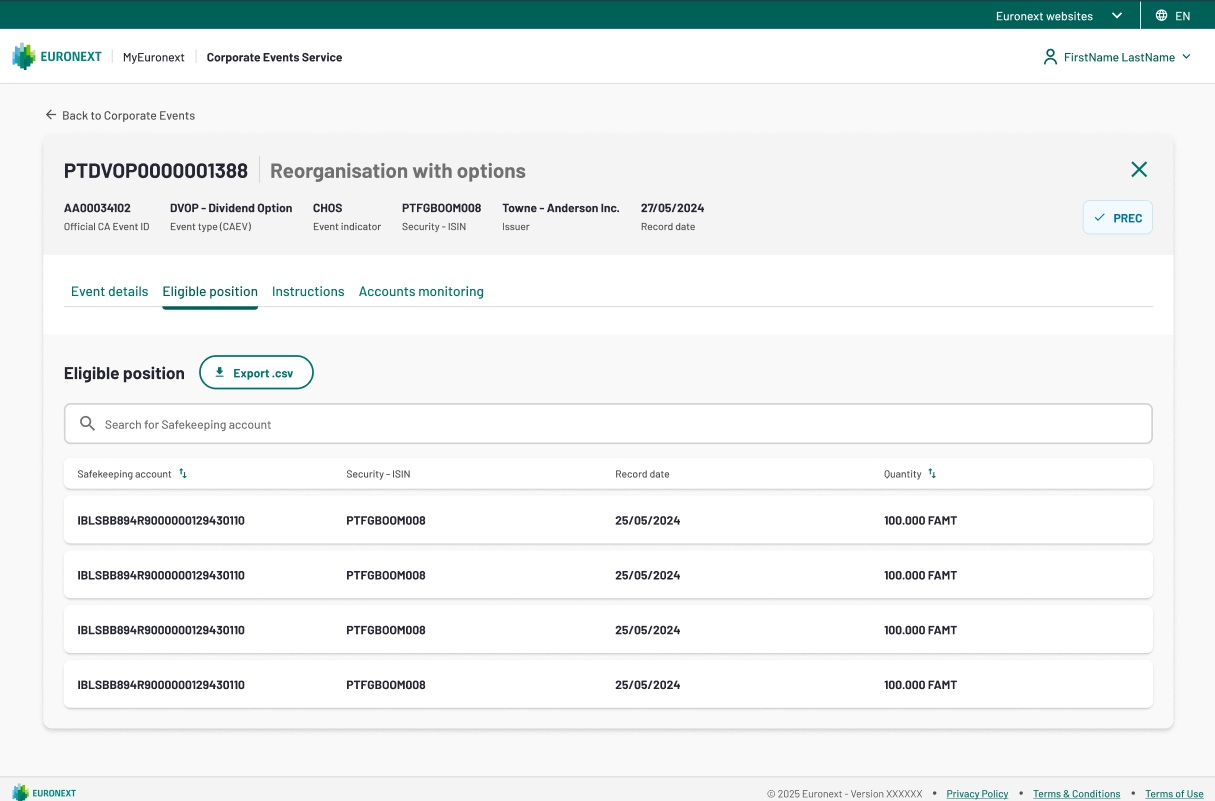
Account monitoring
The account monitoring tab displays a list of all the participant’s securities accounts which have holdings in an ISIN related to a Corporate Event. Participants can view the full details of each account by clicking the green arrow.
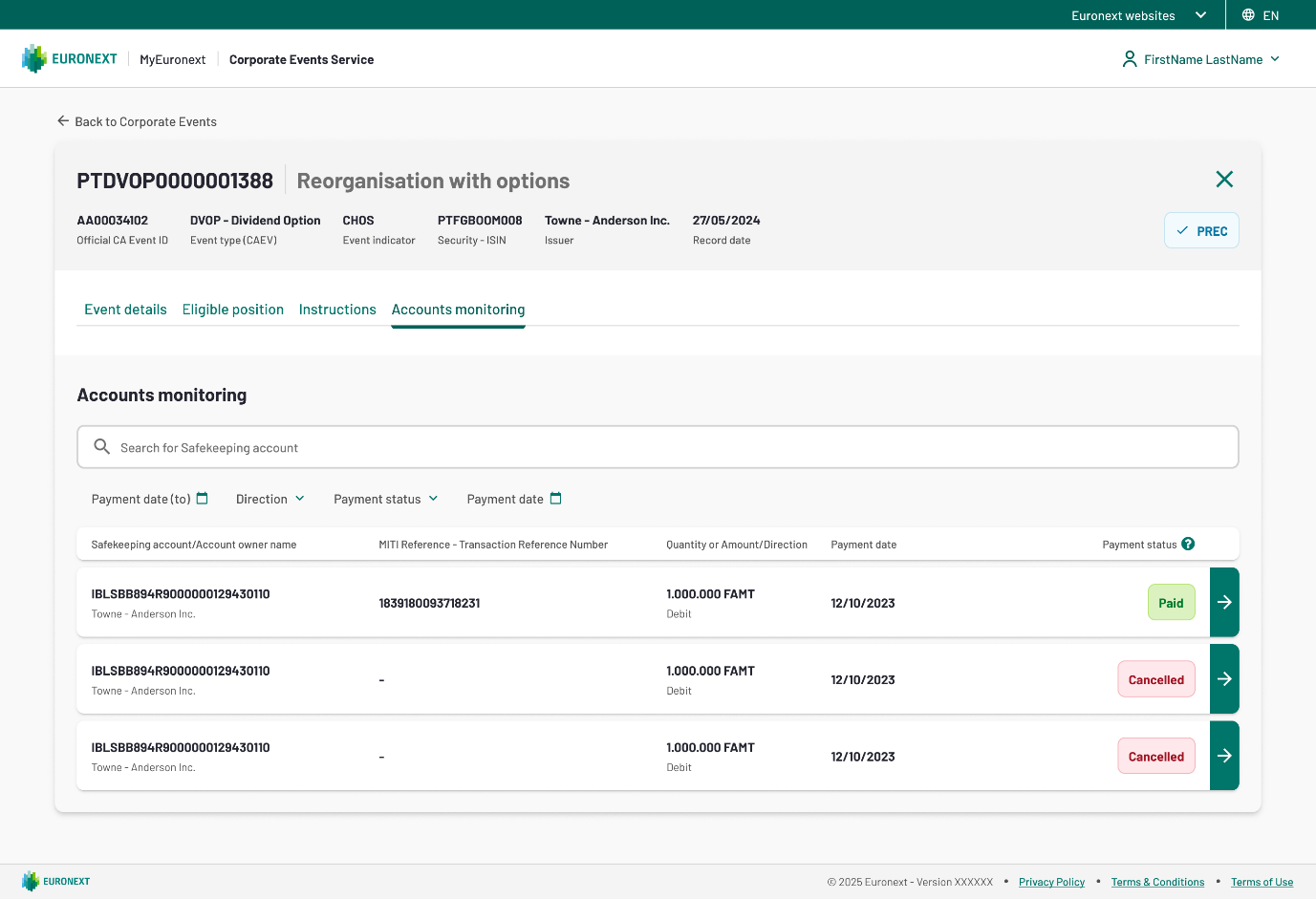
Payment Statuses
Different types of statuses are available:
Status | Description |
| Paid | Payment Released |
| Cancelled | Payment Cancelled |
Instructions
The participant can create instruction from event information by clicking on “Create instruction”.
The participant can access to the instructions linked to the event with the corresponding statuses.
| Status | Definition |
|---|---|
| DFLA | Default action is taken |
| PEND | Instruction request is in progress |
| PACK | Instruction created |
| CANC | Instruction cancelled |
| REJT | Instruction rejected |
| CNRJ | Instruction cancellation rejected |