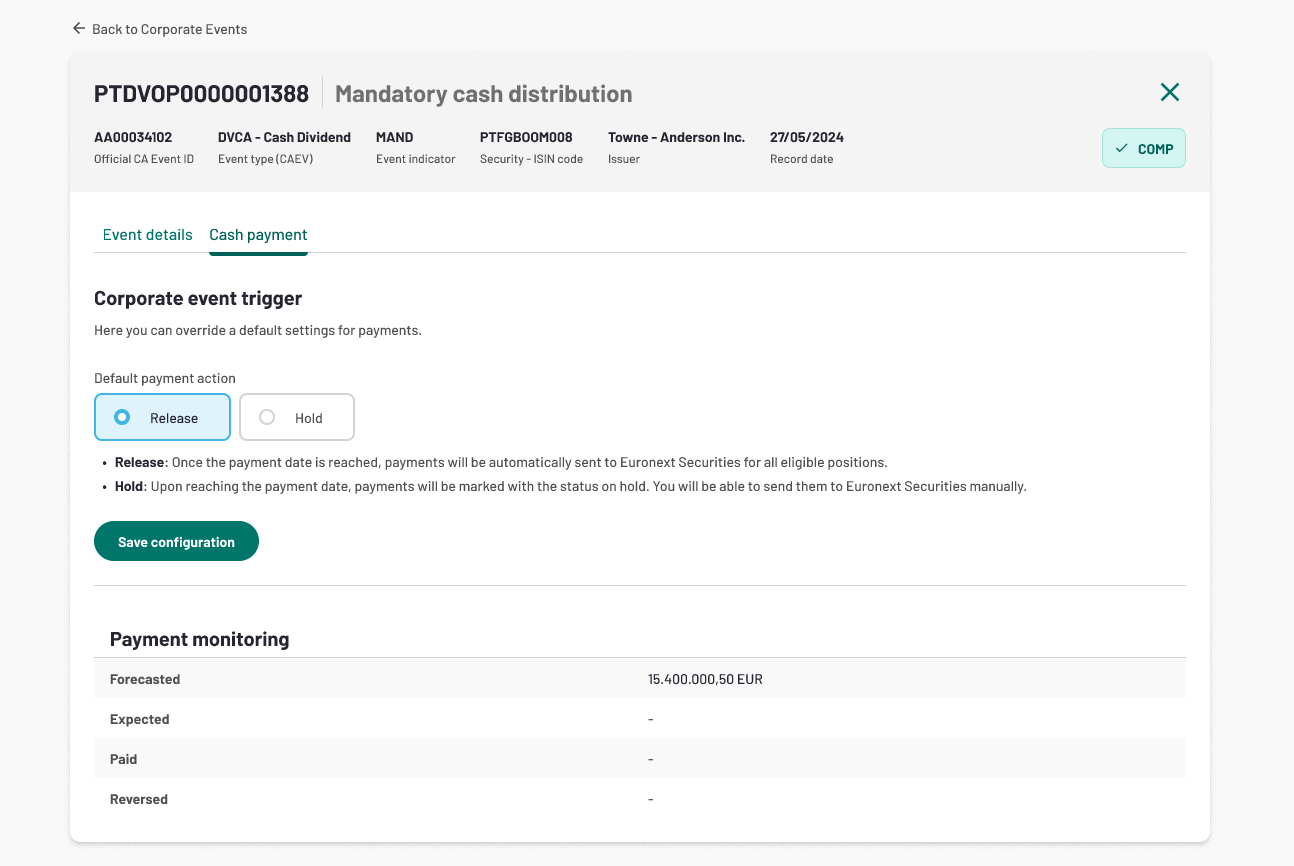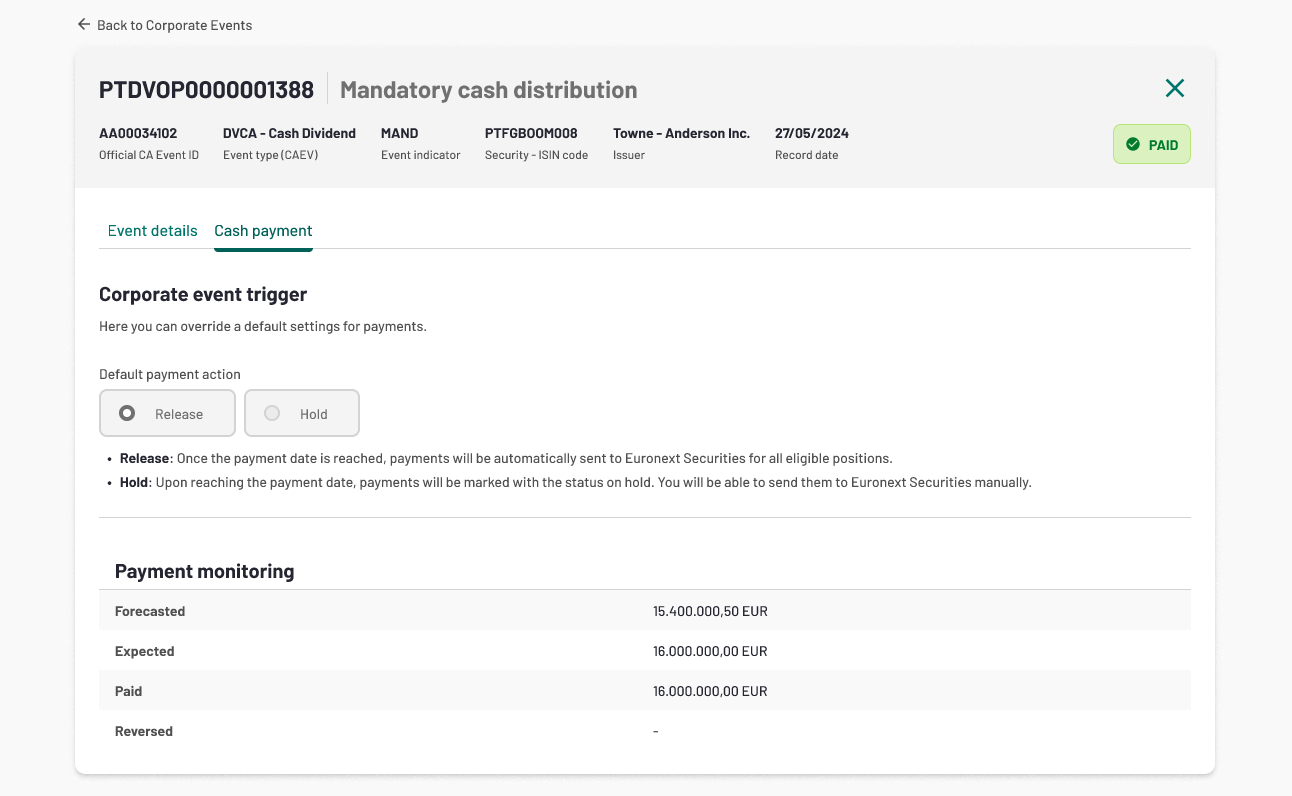Event information
Event details
The paying agent will be able to access to event details:
- Event details
- Cash Payment
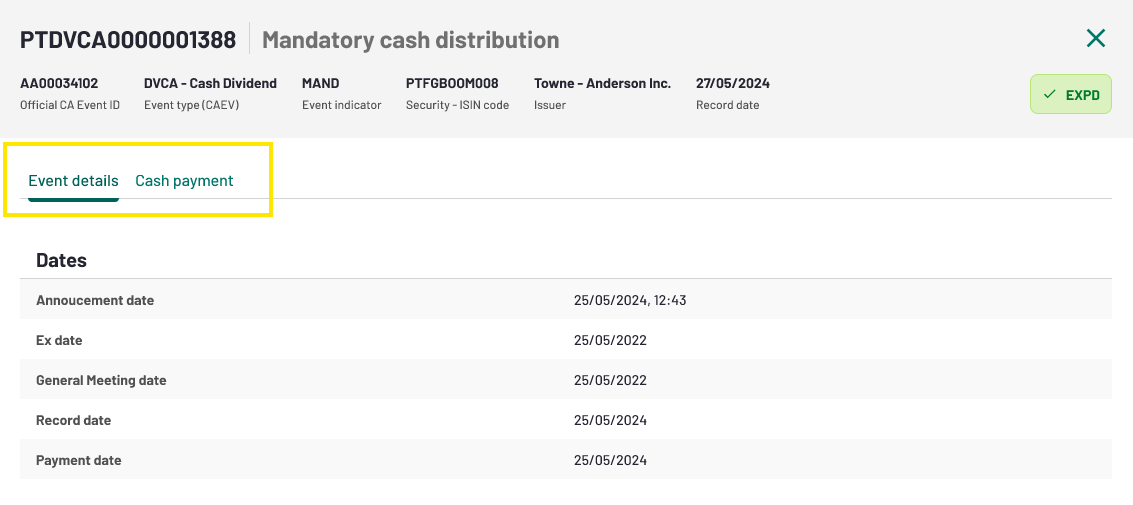
Cash payments
From the "Cash Payment" tab, as a Paying Agents you can hold or release cash payments and monitor the event.
You can access the "Cash payment" screen to configure payment. The default action is set to "Release", allowing payments to be processed automatically when the payment date is reached.
You can hold or release payments multiple times before the payment date.
If the configuration is HOLD, then you can release the payment. After the record date it is not possible to set the cash payment on hold. The status of the cash payment is not visible to the participants.
In the bottom of the screen the paying agent can monitor the cash payment. In the event monitoring screen the paying agent has an overview of the cash payment per corporate event. The cash payment visible in the screen is the market payment (summed payment). The payment is the gross amount. The forecasted, expected, paid and reversed amount will be visible if and when the amount is calculated.
| Forecasted | The preliminary amount is visible 5 business days before record date for ES-PTO and 7 business days before record date for ES-CPH and ES-MIL and is recalculated every day EOD until record date. |
| Expected | The expected amount is visible EOD on record date. |
| Paid | The paid amount is visible when the payment has been confirmed. |
| Reversed | The reversed amount is visible in case the corporate event has been reversed. |
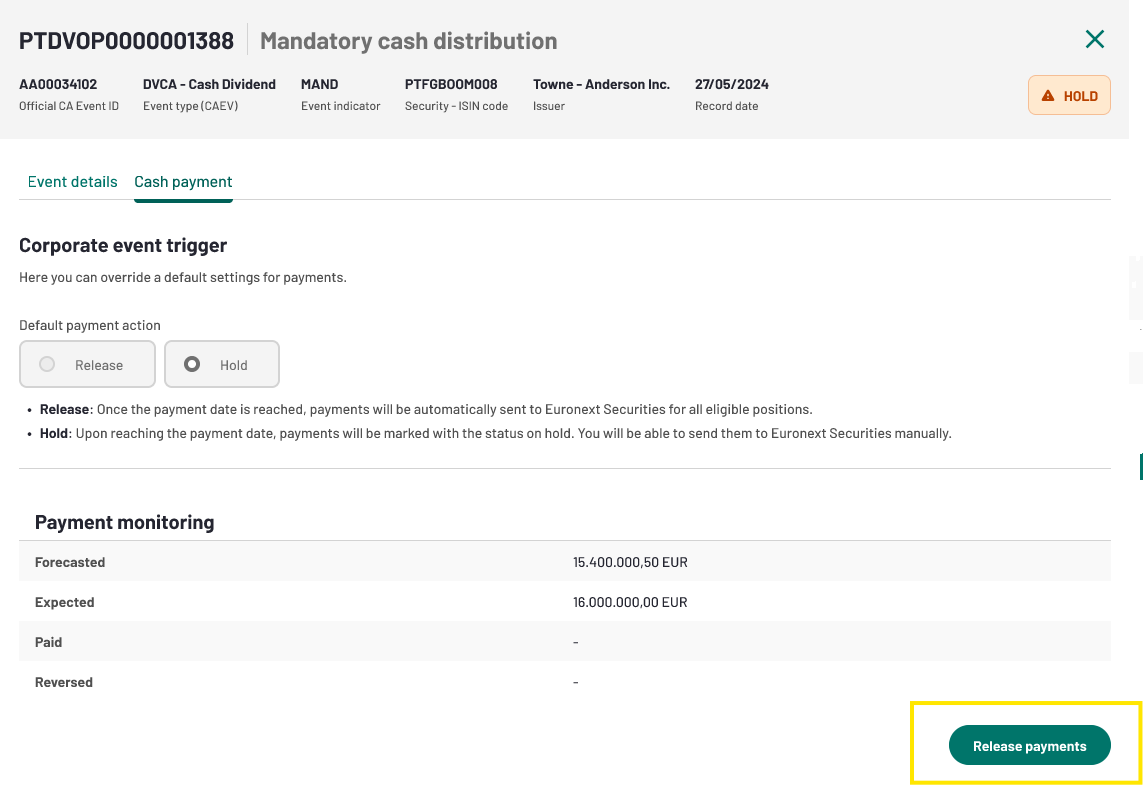
Once the payment date is reached and the configuration is "Release", the status become "PAID" and the hold/release actions are disabled. You can still review the status.